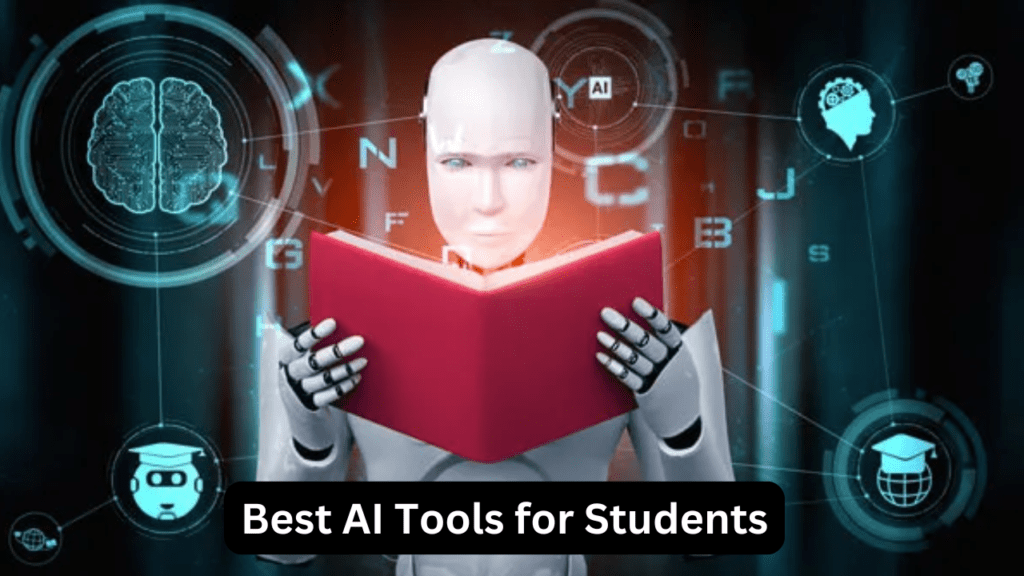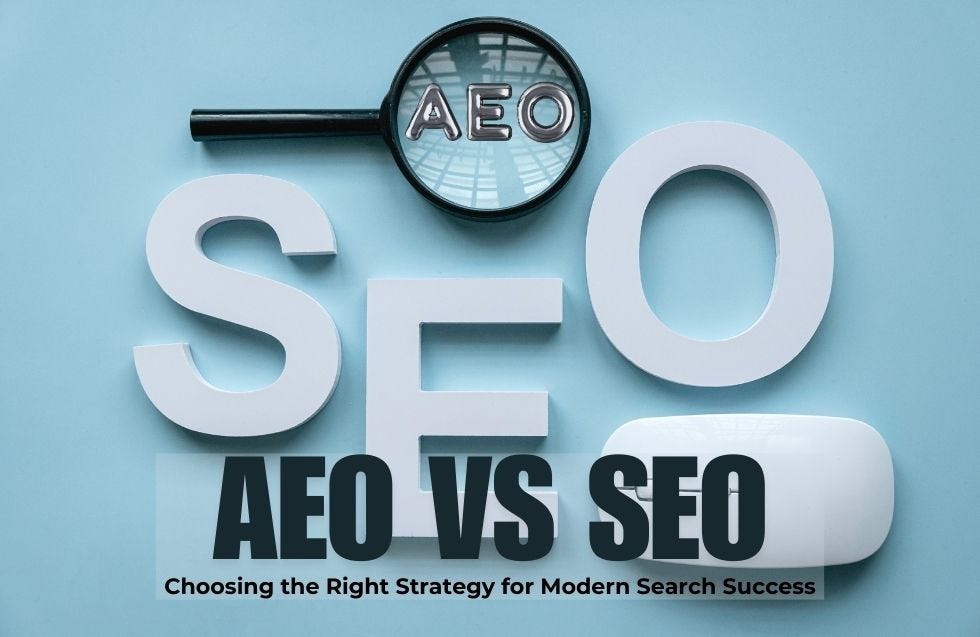Must-Try AI Image Generators for Creators
Ever wondered how people create those stunning digital artworks you see online? Welcome to the magical world of AI image generators. These incredible tools are changing how we think about creating art.

Popular Platforms You Need to Try
Midjourney has become a favorite among creators for its stunning, artistic results. You’ll love how it turns simple text into breathtaking artwork.
DALL-E is another fantastic option that’s perfect when you’re just starting out. Its simple interface makes creating art feel like child’s play. You can generate multiple versions of your idea until you find the perfect match.
Tips for Getting the Best Results
Remember to experiment with different styles. Want something photorealistic? Or perhaps an oil painting look? These AI tools can adapt to various artistic styles. It’s like having multiple artists working for you!
Practical Applications for Creators
These AI image generators aren’t just for fun – they’re powerful tools for your creative projects. Need a unique thumbnail for your YouTube video? Or maybe a custom illustration for your blog? These tools have got you covered.
Social media creators are using AI-generated images to make their posts stand out. You can create consistent, branded content in minutes instead of hours. It’s like having a graphic designer on speed dial!
Voice Synthesis Tools for Content Makers: Turn Text into Talk
Ready to give your content a voice? AI voice synthesis tools are transforming how creators bring their words to life. Let’s explore these amazing audio allies!
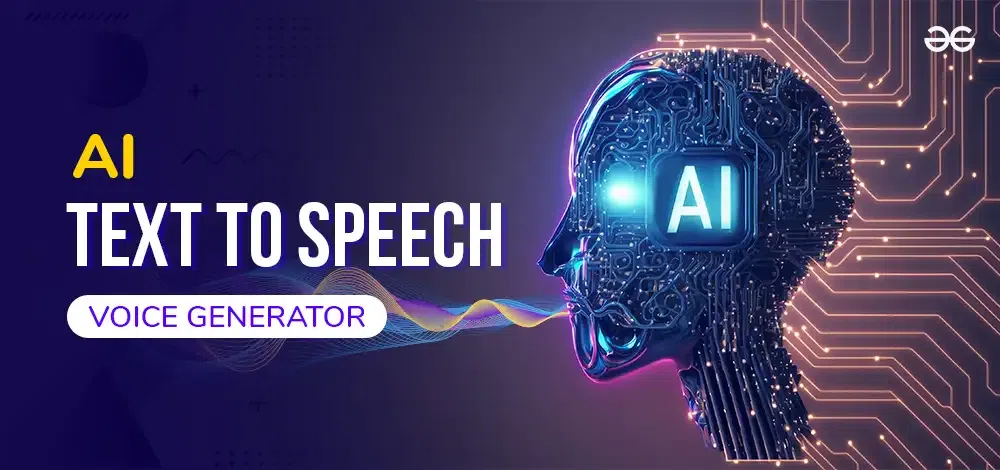
Popular Voice AI Tools You Need to Know
ElevenLabs: Get ready to be amazed by some of the most natural-sounding AI voices available today. You can create lifelike narration for your content in minutes.
Murf AI: Perfect for creating professional voiceovers without breaking the bank. Their voices sound incredibly natural and work great for educational content and presentations.
Play.ht: You’ll love how this tool lets you clone voices and create custom ones. It’s perfect for podcasts and video content creation.
Tips for Creating Professional Voice Content
Break your text into smaller chunks for better control. This helps you manage the flow and make quick edits when needed. Think of it as directing a voice actor one line at a time.
Use punctuation marks strategically to control pacing. Adding commas and periods helps the AI understand where to pause naturally. It’s like giving stage directions to your digital voice artist!
Listen to your generated audio with headphones first. You’ll catch subtle issues that might not be noticeable through speakers. Quality control is key for professional results!
Advanced Features for Content Creators
Synthesia: Want to create AI videos with realistic talking avatars? This tool combines voice synthesis with video generation for amazing results.
Descript: You’ll appreciate how this tool lets you edit audio by editing text. It’s like magic – change the words, and the voice automatically updates!
Making Your Content Accessible
Consider creating audio versions of your blog posts or newsletters. It’s an easy way to repurpose content and reach new audiences through different channels.
Best Practices and Pro Tips
RevoicePro: Perfect for creating multiple variations of the same content. You can experiment with different voices until you find the perfect match.
Start with a well-written script. The clearer your text, the better your AI voice will sound. Think of it as giving your AI tool the best possible instructions.
AI Writing Assistants for Daily Tasks
Ever stared at a blank screen, wondering how to start? AI writing assistants are here to make your daily writing tasks a breeze! Let’s explore these helpful tools.

Essential AI Writing Tools to Try
ChatGPT: Your go-to companion for various writing tasks. It’s like having a helpful friend who’s always ready to brainstorm ideas with you.
Grammarly: Think of it as your personal editor who catches those sneaky typos and grammar mistakes before anyone else does.
Jasper: Perfect for creating marketing content and blog posts. It’s like having a marketing expert working alongside you every day.
Tips for Better Results
Start with shorter tasks to understand how each tool works. It’s like learning to ride a bike – start with training wheels!
Save your favorite prompts and templates for future use. You’ll save time when working on similar tasks later.
Mix and match different AI tools for better results. One might be great for grammar, while another excels at creative writing.
Real-World Applications
Writing a blog post? Use AI to create outlines and generate ideas. Then add your expertise and personality to make it shine.
Need to respond to customer emails? AI can help draft professional responses quickly. Just review and adjust the tone as needed.
Working on a presentation? Let AI help with bullet points and transitions. You’ll have more time to focus on delivery and visuals.
Copy.ai: Great for generating creative content and marketing copy. It helps you overcome writer’s block in no time.
Rytr: A budget-friendly option that’s perfect for beginners. It helps with everything from blog posts to business proposals.
Remember that these AI writing assistants are tools to enhance your writing, not replace it. They’re like having a writing partner who’s available 24/7!