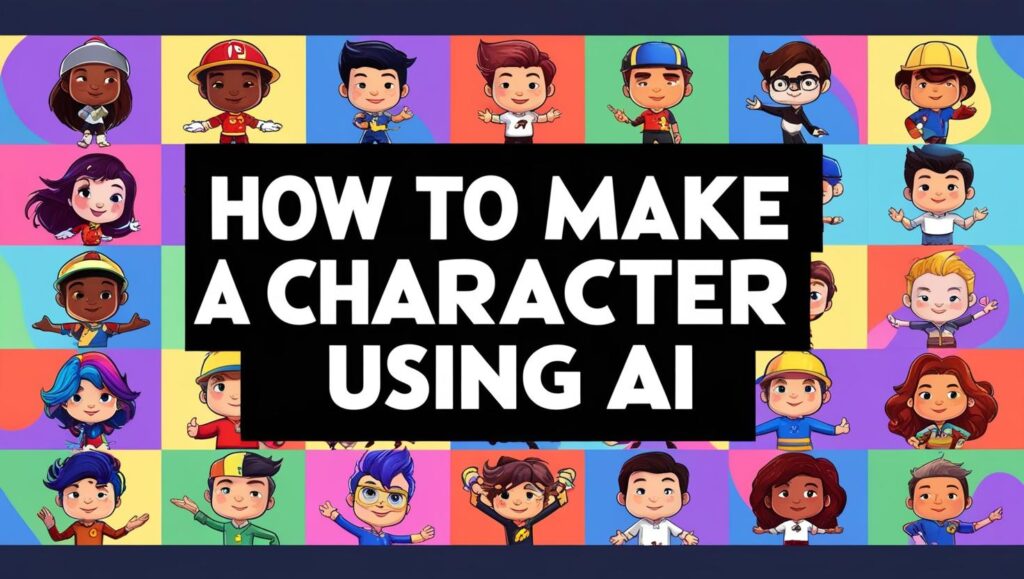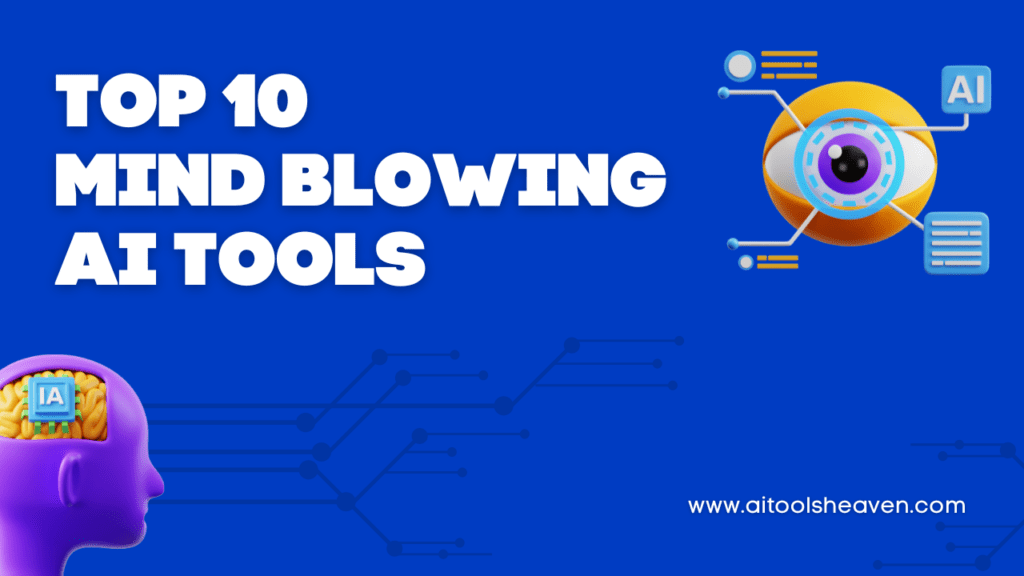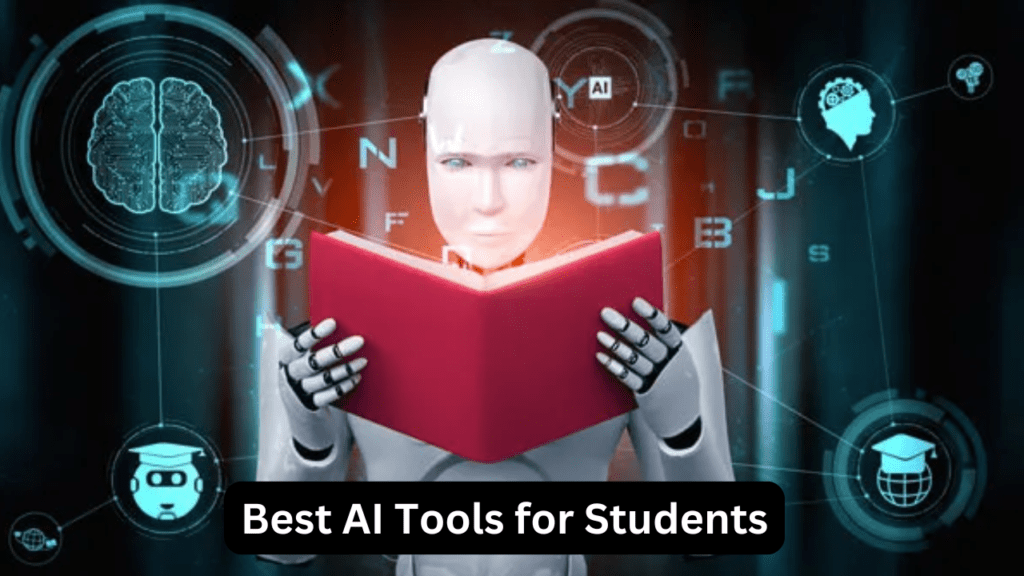Creating characters using AI has revolutionized storytelling, game design, and creative projects. With advanced AI tools and platforms, crafting unique, detailed, and visually appealing characters is easier than ever. Whether you’re an artist, a game developer, or a writer, AI can streamline your character creation process. Here’s how to make a character using AI step by step:
1. Define Your Character’s Concept
Before diving into AI tools, have a clear idea of your character’s:
- Role: Hero, villain, or sidekick?
- Personality: Are they kind, cunning, or mysterious?
- Appearance: Gender, age, and key physical traits.
- Backstory: Where do they come from, and what motivates them?
A strong concept will guide the AI to produce the best results.
2. Choose the Right AI Tool
Different AI platforms cater to specific character creation needs:
- For Visuals: Use tools like DALL•E, Artbreeder, or Stable Diffusion to generate character images.
- For Text Descriptions: GPT-based platforms help create detailed bios and personalities.
- For 3D Models: Blender with AI plugins or tools like Ready Player Me.
Select the tool based on your project requirements.
3. Input Clear Prompts
When working with AI, clarity in prompts is key. For example:
- Visual Prompt Example: “A tall elf with silver hair, wearing a flowing blue robe, standing in a mystical forest.”
- Text Prompt Example: “Create a backstory for a brave warrior who is seeking revenge for their lost family.”
The more specific your input, the better the output.
4. Refine the Output
AI-generated results may not always be perfect on the first try. Refine your character by:
- Iterating on prompts.
- Combining multiple AI outputs.
- Making manual adjustments using editing software or rewriting sections.
5. Add Depth to Your Character
Use AI to enhance your character’s depth:
- Generate dialogue examples to define their voice and tone.
- Explore how they would react in various scenarios.
- Develop relationships with other characters.
Tools like ChatGPT can simulate conversations or write diary entries for your character.
6. Create a 3D or Animated Version
If your project requires a 3D or animated character:
- Use tools like Mixamo or Character Creator for rigging and animation.
- AI plugins can simplify texturing and detailing.
7. Save and Export Your Work
Once satisfied, save your character in the desired format:
- Visual Projects: Export as PNG, JPEG, or PSD files.
- Game Design: Use file types compatible with your game engine (e.g., FBX for Unity or Unreal Engine).
- Writing Projects: Save bios and descriptions as Word documents or PDFs.
8. Integrate and Share
Integrate your character into your story, game, or project. Share it on platforms like ArtStation, Instagram, or your blog to showcase your creation and receive feedback.
Popular AI Tools for Character Creation
Here are some AI tools to get you started:
- Artbreeder: For combining and evolving character visuals.
- DALL•E: To generate unique and detailed character illustrations.
- Ready Player Me: For creating 3D avatars for games and VR.
- ChatGPT: To craft backstories, personalities, and dialogues.
- Blender AI Plugins: For advanced 3D modeling.
Conclusion
Creating characters using AI is an exciting and efficient way to bring your ideas to life. By combining your creativity with AI’s capabilities, you can craft characters that are visually stunning and rich in detail. So, start experimenting with these tools and watch your imagination come alive!