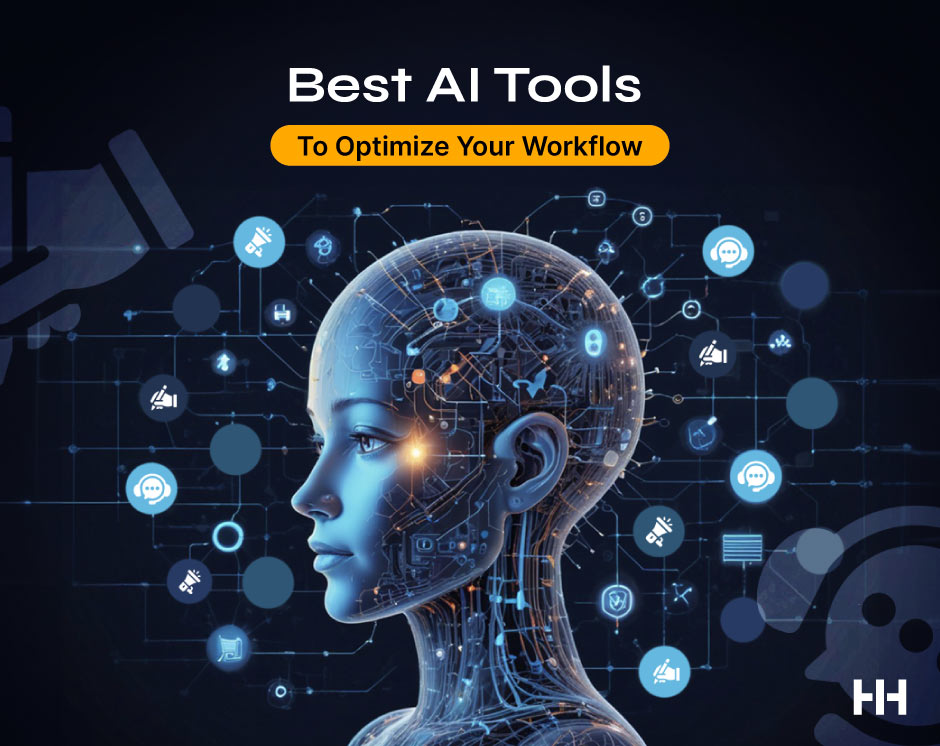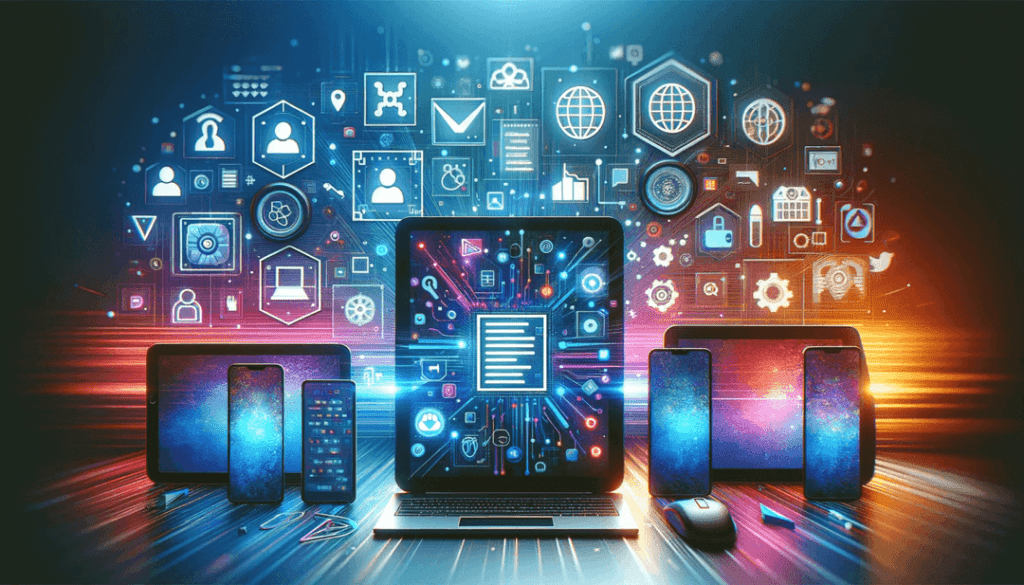AI-Powered Code Suggestions: A Game Changer for Developers
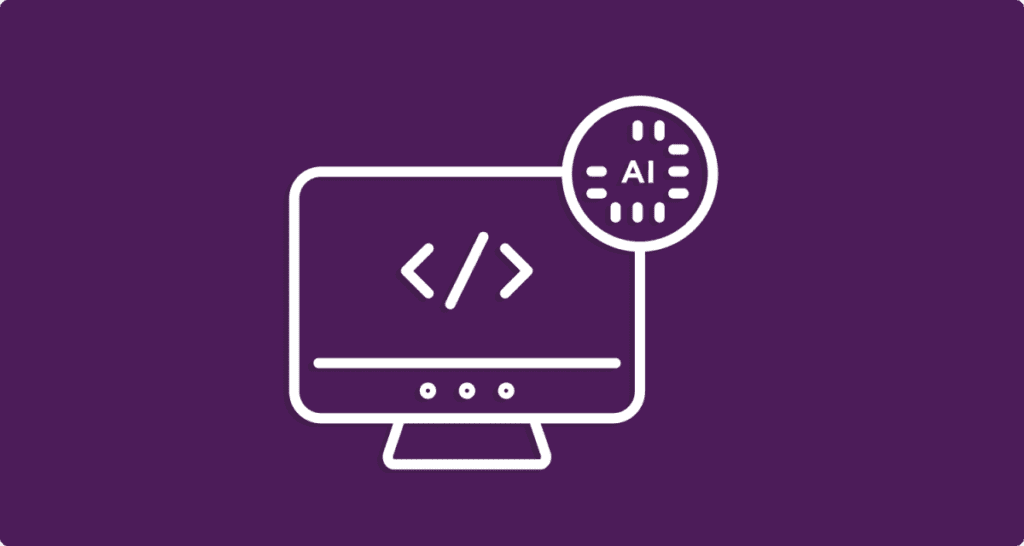
As a programmer, you’ve probably spent countless hours debugging your code, trying to find that one pesky error that refuses to be spotted. What if there was an easier way? Imagine having an AI-powered assistant right there beside you, offering real-time suggestions to improve your code, catch potential bugs, and even automate repetitive tasks. Sounds like magic? Well, it’s not! It’s the power of AI, transforming the way we write and optimize code.
Why You Should Care About AI-Powered Code Suggestions
AI tools can suggest code snippets, recommend libraries, and even predict what you might need next—all while you’re writing. This isn’t just about typing faster, though. It’s about writing smarter, cleaner, and more efficient code. With the help of AI, you can focus on the creative aspects of development, while the assistant handles the repetitive or error-prone parts of your workflow.
Popular AI Tools for Code Suggestions
GitHub Copilot: Developed by GitHub in collaboration with OpenAI, Copilot is one of the most popular AI-powered coding assistants. It integrates with your editor and suggests code as you type, offering everything from entire functions to simple lines of code. Copilot learns from the vast amount of open-source code available on GitHub, making its suggestions incredibly relevant. You can learn more about GitHub Copilot here.
Tabnine: Another favorite in the programming community is Tabnine. It provides intelligent code completions based on AI algorithms. The tool integrates seamlessly with a wide variety of IDEs (Integrated Development Environments), including VS Code and JetBrains, making it a versatile addition to your workflow. Tabnine analyzes your codebase, making it highly personalized and context-aware. Check out Tabnine here.
IntelliCode by Microsoft: If you’re using Visual Studio or Visual Studio Code, you’ll love IntelliCode. This tool offers context-specific code suggestions powered by machine learning models that have been trained on thousands of open-source projects. IntelliCode doesn’t just complete lines of code; it also suggests the best coding practices based on your unique programming style. Find out more about IntelliCode here.
Benefits of Using AI in Coding
Using AI-powered code suggestions can radically change your development experience. But how exactly do these tools improve your workflow? Let’s take a closer look at some of the main benefits:
Improving Development Speed with AI: A Developer’s Dream

As a developer, you’re no stranger to the long hours spent on coding, testing, and debugging. But what if there was a way to speed up the entire development process without compromising on quality? Enter AI, the game-changer in the world of software development. By leveraging AI tools and technologies, you can not only improve your productivity but also reduce the time it takes to bring a project to life. Let’s dive into how AI is making development faster, smarter, and more efficient.
Automating Repetitive Tasks with AI
Another way AI speeds up development is by automating those boring, repetitive tasks that often slow you down. Let’s face it, no one enjoys writing the same functions over and over again or setting up configuration files. AI can take care of these tasks, freeing up your time for more critical work.
For example, AI-powered code formatters can automatically format your code to meet best practices without you having to manually adjust indentation or syntax. Tools like Prettier or ESLint use AI to ensure that your code is clean and consistent, which helps maintain readability and reduces the chance of errors later on. By automating formatting and other repetitive tasks, you can move through the development process faster and with less hassle.
Additionally, AI can help automate testing. Tools like Testim.io use machine learning to automate test creation, execution, and maintenance. This reduces the time spent writing and running tests manually, allowing you to focus on improving the functionality of your software rather than just verifying it. Learn more about Testim.io here.
Automating tasks like formatting, testing, and code validation means you spend less time on maintenance and more time on building new features. It’s like having an extra pair of hands that never get tired!
AI for Faster Debugging and Bug Fixing
Debugging is one of those tasks that can drain your time and energy. It often feels like a never-ending cycle of trial and error, as you try to figure out what went wrong in your code. However, with the help of AI, debugging can be much faster and more precise.
AI tools can help identify bugs in your code before they even become problems. For instance, Snyk uses AI to identify vulnerabilities in your dependencies, allowing you to fix security issues before they affect your software. Snyk scans your project for known vulnerabilities, providing fixes in real time. You can check out Snyk here.
Another AI-powered tool, DeepCode, uses machine learning to analyze your code and find potential bugs. It provides real-time suggestions to fix those issues, saving you hours of manual debugging. DeepCode learns from millions of lines of code and continuously improves its ability to spot bugs and inefficiencies. Discover DeepCode here.
AI-Powered Project Management for Efficient Workflow
AI also helps improve the speed of development through smart project management. By automating and streamlining project workflows, AI ensures that the development process runs smoothly from start to finish. Tools like Trello and Jira use AI to track project progress, assign tasks based on team members’ strengths, and predict potential delays.
For example, Jira’s Automation for Jira feature uses AI to automatically prioritize tasks and flag potential bottlenecks. This helps project managers stay on top of deadlines and allocate resources efficiently, ensuring that the development process stays on track. You can explore Jira here.
Using AI for Predictive Analysis: Uncover Future Insights
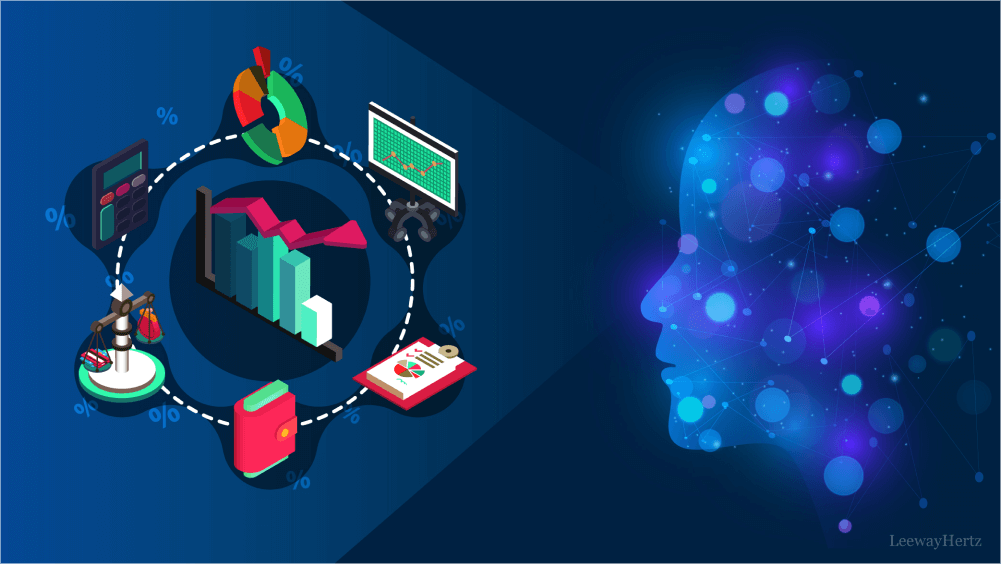
Imagine being able to predict what will happen next in your business or project with remarkable accuracy. AI-powered predictive analysis is doing just that, helping industries make better, data-driven decisions. With the help of AI, predictive analysis processes vast amounts of data, identifies patterns, and makes forecasts that help businesses prepare for future scenarios. From marketing trends to financial forecasting, AI is changing the game by transforming raw data into actionable insights.
How AI Enhances Predictive Analysis
One standout tool in this field is IBM Watson Studio, which allows you to explore and visualize data, train AI models, and make predictions. It’s a comprehensive platform for predictive analysis that works across multiple industries, including healthcare, finance, and retail. You can explore IBM Watson Studio here.
Another powerful tool is Google Cloud AI Platform, which provides predictive analysis capabilities through machine learning. Google’s tool can handle large-scale datasets, making it a strong choice for businesses looking to leverage their data for future planning. It’s user-friendly, with many automated features to help you get started, even if you’re new to AI. Learn more about Google Cloud AI Platform here.
Practical Applications of Predictive Analysis with AI
In marketing, predictive analysis helps businesses understand customer behavior. Imagine knowing which products are likely to be popular next season or which demographics are more likely to engage with your campaigns. AI models can use historical purchase data to forecast trends, allowing businesses to create more targeted marketing strategies.
For finance, predictive analysis can help businesses anticipate stock market movements or identify patterns in spending that signal risks. For example, RapidMiner is a popular tool for predictive analysis in finance. It offers a wide range of data mining and machine learning capabilities that can help forecast trends and identify risks. Check out RapidMiner here.
Benefits of Using AI for Predictive Analysis
Finally, AI-powered predictive analysis democratizes data. With user-friendly platforms like Microsoft Azure Machine Learning, even non-experts can set up predictive analysis models. Azure ML simplifies the process by offering automated machine learning options and an easy interface, allowing businesses of all sizes to harness AI’s power. You can learn more about Microsoft Azure Machine Learning here.
Getting Started with AI-Driven Predictive Analysis
For beginners, BigML is a great tool for getting started with predictive analysis. BigML provides a simplified machine-learning platform where you can create predictive models without needing extensive knowledge of AI or programming. It’s ideal for small businesses or individuals looking to leverage predictive analysis. Get started with BigML here.
Another beginner-friendly tool is DataRobot, which automates much of the predictive modeling process, making it accessible even if you’re new to AI. DataRobot offers automated machine learning and model deployment features, which means you can start seeing predictions quickly without dealing with complex configurations. Learn more about DataRobot here.
Code Documentation Automation: Making Life Easier with AI
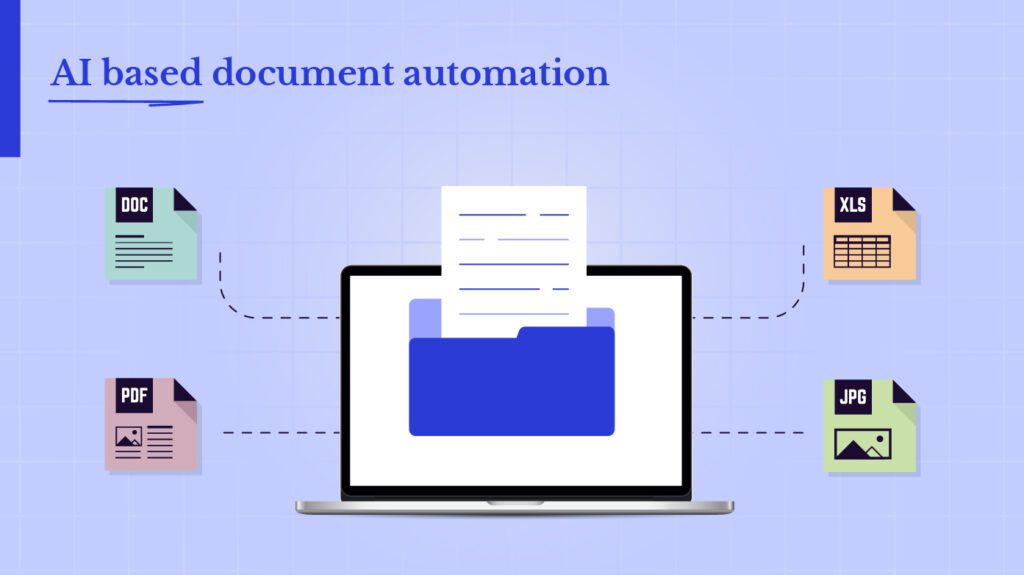
Let’s be honest—documenting code is nobody’s favorite part of programming. It can feel tedious, repetitive, and time-consuming. But good documentation is essential, especially if you’re working in a team or need to revisit your code later. Luckily, with AI-powered code documentation automation, you can make this process quicker and less painful. Imagine if your documentation almost wrote itself, leaving you more time to focus on coding. Sounds amazing, right?
Why Automate Code Documentation?
Automating code documentation is a lifesaver, especially in complex projects where you have endless functions, classes, and modules. Without documentation, understanding what each part of your code does becomes a challenge—not only for others but also for your future self. Automating this process with AI saves time and keeps your documentation updated as your code evolves.
Tools like AutoDoc automatically analyze your code and generate descriptions for functions, variables, and modules. It uses natural language processing (NLP) to translate technical code into clear, human-readable language. You can find out more about AutoDoc here.
How AI-Powered Tools Simplify Documentation
AI-powered documentation tools analyze your code, detect patterns, and generate comments that explain each section’s purpose. This doesn’t just save time—it helps produce high-quality documentation without the grunt work. AI tools can often generate documentation based on code structure and naming conventions, meaning it “understands” what you’re trying to achieve.
DocString.ai is another fantastic tool for generating documentation for Python code. It scans your functions and creates detailed docstrings automatically, capturing the function’s purpose, arguments, and expected output. You can quickly generate thorough, accurate docstrings without having to write them manually. DocString.ai is ideal for Python developers who want to make their code more readable. Check out DocString.ai here.
There’s also Doxygen, a powerful tool that works across languages, making it a great choice if you work in a multi-language environment. Doxygen uses AI to parse your code and create comprehensive documentation in formats like HTML, PDF, and XML. It’s customizable and generates documentation that stays consistent with your code, ensuring that everything is aligned and easy to understand. You can explore Doxygen here.
Benefits of Using AI for Code Documentation
AI-powered documentation offers a ton of advantages for developers. First, it improves code readability by ensuring that explanations are clear and well-structured. Instead of spending hours deciphering code later, you’ll have immediate insights into what each part does.
Additionally, automated documentation improves team collaboration. With clear, consistent documentation, team members can easily understand and build on each other’s work. This reduces onboarding time for new members and makes it easier for everyone to contribute to the project without misinterpretation.
Lastly, AI-based documentation helps maintain up-to-date comments, which is a huge plus in dynamic projects. When code changes frequently, manually updating documentation can be hard to keep up with. Automated tools solve this by generating real-time updates, meaning your documentation is always aligned with the latest code.
Getting Started with AI Documentation Tools
If you’re new to AI-powered documentation, don’t worry—getting started is easy. Many tools are beginner-friendly and integrate smoothly with popular IDEs. You can start by choosing a tool that fits your programming language and workflow.
For beginners, Swimm is an excellent tool. Swimm combines documentation and code tutorials, which helps you document code in a tutorial format. It’s ideal for projects where you want documentation that also serves as a learning guide. Swimm makes it easy for others to understand not just what the code does but how to use it. You can check out Swimm here.
Another tool worth mentioning is Document360, which is a knowledge base software with a built-in AI assistant for generating documentation. It’s especially helpful if you’re documenting code for a project that requires extensive user guides or manuals. Document360 supports markdown and has a lot of customization options for different documentation needs. Learn more about Document360 here.